|
|
Unistroke Gestures as Input for Mobile GamesProgramming Languages used: Java (for Android) Unistroke Gestures as Input for Mobile Games: A Comparative Evaluation
Abstract - Ten participants completed a study comparing unistrokes and buttons as input methods for a mobile 2D first-person dungeon crawler game developed for this study, called Dungeon Scratcher. The button-based input method performed 82% better than the unistroke input method for completion time. The buttons produced fewer errors than the unistrokes, having a KSPA (key strokes per action) of 1.031 compared to 1.180 KSPA for the unistrokes. Despite the performance advantage of button-based input, participants praised unistrokes as challenging and engaging.
I. INTRODUCTIONText entry is one of the most studied areas of human-computer interaction. A number of studies have been done to create new, more efficient soft keyboards for various devices. Despite the efforts to create more efficient means of text entry, the QWERTY keyboard has maintained its presence as the de facto standard in the computing industry. In contrast, text entry on mobile devices is a whole different area, where the primary concern is much different than in a desktop environment. Mobile text entry systems are primarily concerned with screen real estate. Currently this issue is emphasized with the production of smart watches, which have very little screen space but still need to have an efficient way to enter text. Unistroke alphabets were created to remove the need to fit an entire keyboard on the screen of a mobile device, allowing for text entry on small screens. The term "unistrokes" refers to all single-stroke gestures. An abundance of research has gone into optimizing unistroke alphabets, many of which have been developed. The most well known alphabets are Unistrokes [6] and Graffiti. Castellucci and MacKenzie [2] undertook a comparative evaluation of the performances of these two unistroke alphabets, finding that Unistrokes resulted in lower error rates and while Graffiti appeals more to novices, investing the same amount of time into learning Unistrokes results in higher text-entry speeds. Despite the extensive use of unistroke gestures for handwriting recognition systems, the use of unistroke gestures beyond the field of text-entry is severely lacking. Mobile computing continues to rise in popularity, with sales of smartphones and tablets increasing each year along with the number of mobile device users worldwide [5, 7]. The growth in mobile device usage is accompanied by a growth in the development of mobile games. Apart from activities which heavily involve text entry, such as text messaging, e-mailing, social networking, and searching the internet, gaming is the next most popular activity amongst mobile device users [9]. In a market saturated by a plethora of mobile games, many of which are similar, the need for innovation in the way mobile games are played arises. It is from this need for innovation that Dungeon Scratcher was created. Dungeon Scratcher seeks to utilize unistroke gesture recognition as the only form of input. Few examples of the use of unistroke gestures in video games exist. One example is Mr. Spiff's Revenge by POW Studios [8] developed for the PC. Mr. Spiff's Revenge relies heavily on the use of unistroke gestures to perform actions in the game which are used to overcome obstacles and defeat enemies.
A. Related WorkBrowne and Anand [1] performed an evaluation of input methods for a mobile scroll shooter game to develop design heuristics that can be applied to future development of mobile games. One of their heuristics states "physical properties of gestures should be directly translated into virtual properties". This heuristic was considered during the creation of the gesture library for Dungeon Scratcher. Chu and Wong [3] performed an evaluation of game input preference on mobile devices. In their study they tested user performance on hard and soft keypads across multiple genres of mobile games. In their findings they concluded that players highly preferred the hard keypad to the soft keypad. They also found that players generally obtained higher scores using the hard keypad. The present study similarly compares input methods on mobile devices for gaming applications. Chu and Wong [4] expanded their work with soft and hard keypads by evaluating player conditions while they were playing the game. They used a headset to measure players' attention and meditation while using both types of interface, ultimately finding that the hard keypad required less attention and caused less stress than the soft keypad. They added that more research would be needed to further develop their findings. A positive player experience is a desirable property for games. Part of that experience involves ease of use. Requiring less attention and causing less stress with the input method results in a positive gaming experience. In the present study a unistroke-based input method was developed. While it extends beyond the scope of this study to measure brain patterns while users play Dungeon Scratcher, this study was dedicated to creating a positive game play experience. Thorpe et al. [10] give a brief overview of game controllers and performed an experiment to determine how players received alternative input methods. They found that player immersion and fun increased with the use of alternative input methods, but only when the player perceived the input method to fit the game play. The present study deals with an alternative input method for mobile games. Based on the findings of Thorpe's et al. study Dungeon Scratcher was built so that the unistroke gestures fit the game play. Wobbrock et al. [11] describe the possibilities offered by various computing devices for the use of pen and finger gesture interaction. They developed a "$1 recognizer" that was designed to be easier to use almost anywhere and used very few lines of code. They found that the performance of their gesture recognizer was equal to or outperformed other gesture recognizers with which they tested user-supplied gestures. The present study makes use of unistroke gesture recognition and a high level of performance was desired to produce good data.
B. OverviewThis user study compared two input methods (unistrokes and button-based). The study observed player performance using both input methods. The main goal was to determine if one of the input methods performs better with respect to completion time and results with less erroneous inputs. The secondary goal was to determine which input method participants deemed most enjoyable. Participants were tested using a first-person dungeon crawler game called Dungeon Scratcher. The game utilized unistroke gestures and button-based input methods. Participants were tasked with completing five trials for each input method. The objective was to complete each level as quickly as possible while making as few erroneous inputs as possible. These statistics were recorded as completion time and number of erroneous inputs.
II. METHOD
A. ParticipantsTen participants were recruited from those readily available to the researcher. Eight participants were male and two female. Ages ranged from 18 to 25 years. All participants had experience using mobile devices and playing mobile games. The participants were not given incentives or compensation.
B. ApparatusThe hardware was a Samsung Galaxy Tab 4 8.0 tablet running Android 4.4.2. The game software was developed in Java. For this experiment a custom game called Dungeon Scratcher was developed. Dungeon Scratcher is a 2D first-person dungeon crawler set in a fantasy universe (see figure 1).
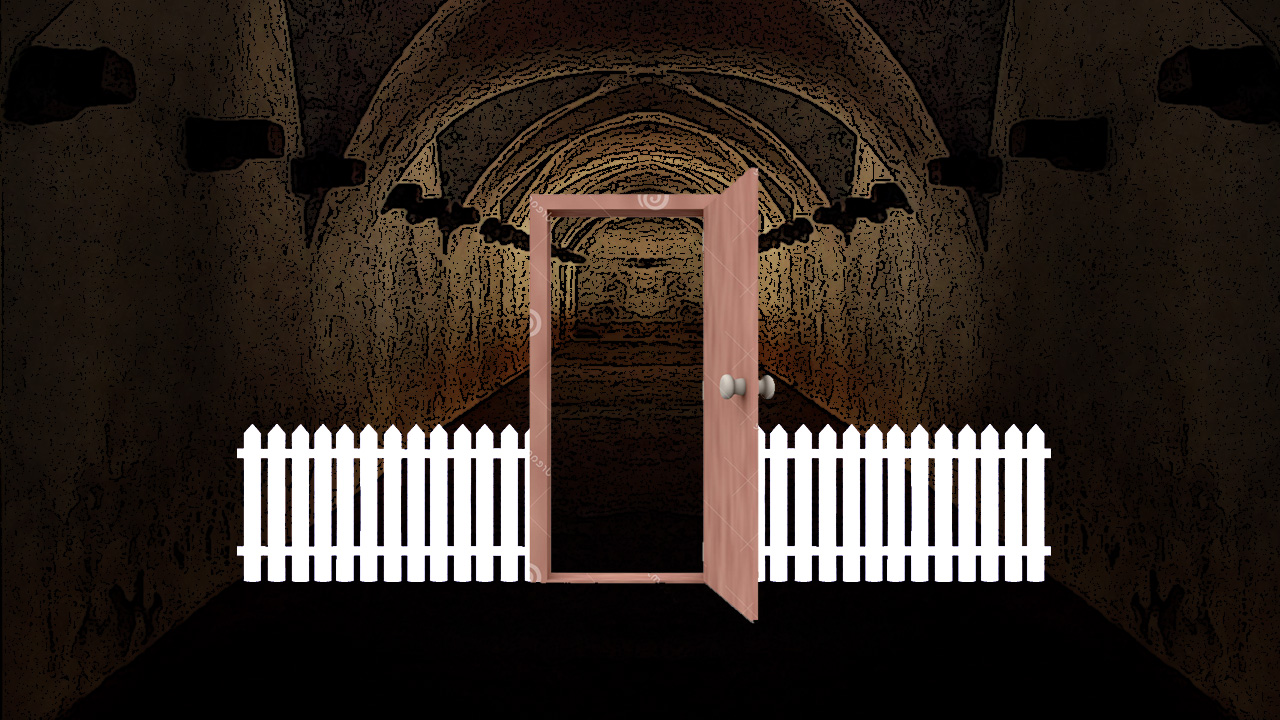 Fig. 1. Appearance of the game world. The game implements two different input methods: unistroke gestures and button-based input. Unistroke gestures required the player to input a unistroke gesture for each action they wished to perform (see figure 2). Button-based input required the player to press a button for each action they wished to perform (see figure 3).
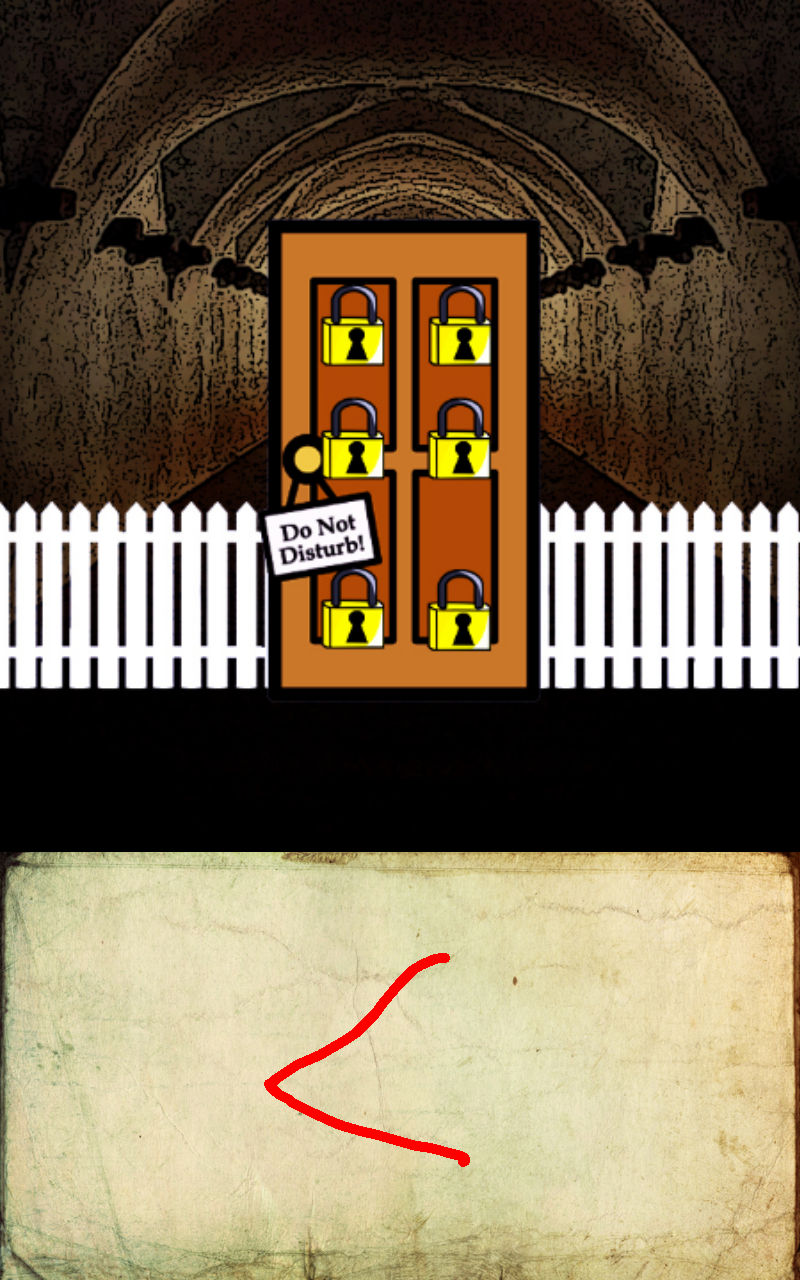 Fig. 2. The unistroke input mode interface.
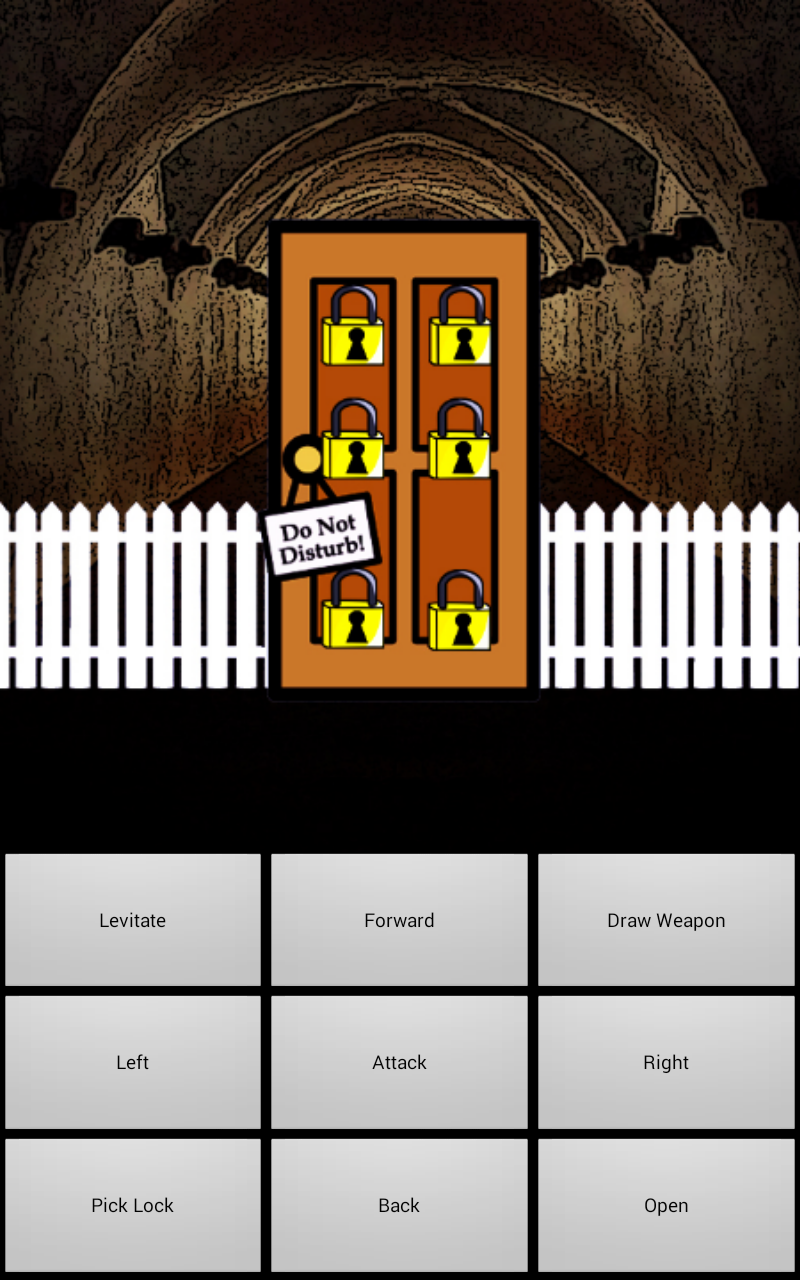 Fig. 3. The button-based input mode interface. The participants played as a fictional character navigating a maze-like dungeon. Most of the device's display showed the player their character's view. The rest of the display was allotted to an area for performing unistroke gestures or for the display of buttons, depending on the chosen input method. The goal of the game is to reach the end of the dungeon and find the treasure as quickly as possible. To reduce errors participants were provided with a list of the actions required to complete the level. Each participant played through the level ten times, five times for each input mode. Each trial began when the participant pressed the first button or entered the first unistroke gesture. The trial concluded when the participant reached the end of the dungeon. The application began with a setup activity where the participant entered the following: the provided participant code, number of trials, and input mode (see figure 4). The counter-balancing group the participant belonged to was recorded manually. The input mode option changed which interface the participant interacted with.
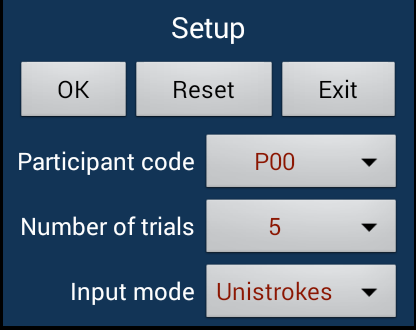 Fig. 4. The setup activity. After reaching the end of the dungeon the participant had the opportunity to rest as the next trial began only after a button was pressed or a swipe gesture was performed. After five trials were completed the application automatically terminated. For the unistroke input mode the player was provided with a list of the available gestures (see figure 5).
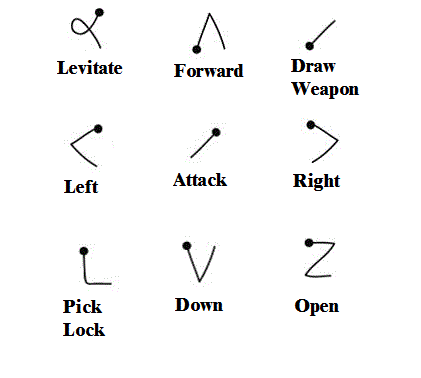 Fig. 5. The unistroke gestures and corresponding actions.
C. ProcedureThe experiment was conducted in an environment with medium light levels and low background noise (see figure 6). The participants were seated with the option of a table to place the tablet upon. Participants were given a demonstration of how the game was played. Participants were walked through the setup procedure as consent for participation in the experiment. Each participant spent seven to ten minutes completing the experiment. Afterwards, participants were asked to fill out a questionnaire to provide qualitative feedback. Participants were asked about prior experience, input method preference, and other feedback about the experiment.
 Fig. 6. A participant performing the experiment.
D. DesignThe experiment was a 2 × 5 within-subjects design. There were two independent variables: input method (unistrokes, button-based), and trial (1, 2, 3, 4, 5). There were two dependent variables: completion time, and number of erroneous actions. Completion time measured how long it took the player to complete the trial. Number of erroneous actions measured how many times the player selected an incorrect button or performed an invalid unistroke gesture, dependent on the input method used. Participants were divided into two groups to counterbalance the order of input methods to offset learning effects. The total number of test rounds was 100 (10 participants × 2 input methods × 5 trials).
III. RESULTS AND DISCUSSIONThe effect of group (order of testing) was not statistically significant for completion time (F1,8 = 0.827, ns), and number of errors (F1,8 = 4.103, ns). Thus it can be concluded that counterbalancing had the desired effect of offsetting any learning effect due to the order of testing.
A. Completion TimeCompletion time is based on how long it took the participant to complete the level. The grand mean completion time over 100 rounds was 20.08 seconds. The mean completion time using the buttons was 14.25 seconds. The mean completion time using the unistrokes was much higher at 25.90 seconds (see figure 7). The effect of input mode on completion time was statistically significant (F1,8 = 75.243, p < .0001). The mean completion times show that using the button input mode is significantly faster than the unistroke input mode. The buttons were 82% faster than the unistrokes at completing the level.
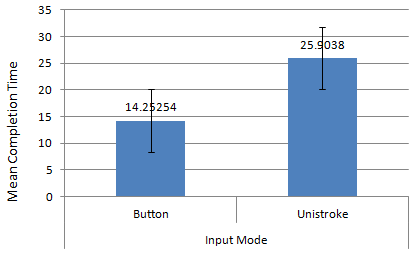 Fig. 7. Mean completion time based on input mode. Error bars indicate ± 1 SD. The longest completion time of 86.87 seconds occurred with the unistroke input mode. The longest completion time attained with the buttons was 33.70 seconds. The shortest completion time of 5.69 seconds occurred with the button input mode. The shortest completion time attained with the unistroke mode was 14.078 seconds. It was observed that some participants had difficulty performing the unistroke gestures. While they were informed on how to create the gestures before beginning the trials many participants still took some time understanding how to perform each gesture. Only four of the participants noted prior experience using unistroke gestures for mobile games. This resulted in a learning experience for most of the participants which contributes to the longer time taken to complete each trial. This learning effect becomes even more apparent in the per trial data (see figure 8). It was observed that after the first trial using unistrokes the mean completion time dropped from 40.82 seconds to 24.44 seconds. These results could mean that the first trial was used by most participants to learn the unistroke gestures.
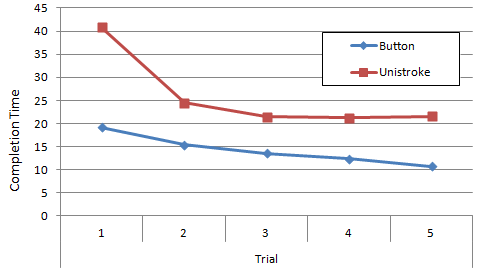 Fig. 8. Mean completion time by trial based on input mode.
B. Number of Erroneous ActionsA total of 15 input actions were required to complete the level. Any actions beyond those required to complete the level were regarded as erroneous actions. The grand mean number of erroneous actions was 1.58. The mean number of errors using the buttons was 0.46. The mean number of errors using the unistrokes was much greater at 2.70 (see figure 9). The effect of input mode on number of erroneous actions was statistically significant (F1,8 = 35.335, p < .0003).
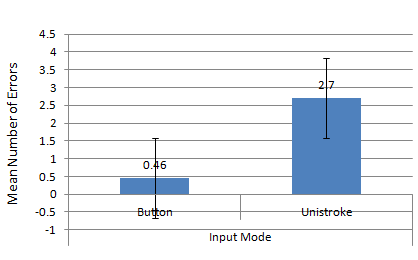 Fig. 9. Mean number of errors based on input mode. Error bars indicate ± 1 SD. The mean number of errors show that participants made significantly less errors with the buttons than with the unistrokes. This is reflected in the grand total of 23 errors performed with the buttons compared to 135 errors performed with the unistrokes. The greatest number of errors occurred during the unistroke input method with 16 errors made. The greatest number of errors made during a button trial was three. Both input modes had a minimum number of errors of zero. It was observed that participants were often more concerned with completing the level as quickly as possible than with avoiding errors. As with completion time, participants were able greatly reduce the number of errors made while using unistroke input after the first trial (see figure 10). While participants were able to reduce the errors made in the unistroke input mode across the trials, the same trend was not observed in the number of errors produced in the button mode. From observation it would appear that the increase in error rate for the buttons was a result of participants focus on speed. Participants would often click an incorrect button while in a hurry after becoming somewhat comfortable with the button interface beyond the first trial.
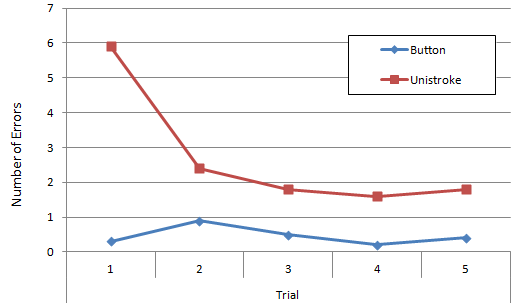 Fig. 10. Mean number of errors by trial based on input mode. Using the number of erroneous actions the keystrokes per action can be computed for both of the input modes. The button input mode averaged 1.031 KSPA while the unistroke input mode averaged 1.180 KSPA (see figure 11). Fourteen percent additional keystrokes are required to complete the same number of actions using the unistroke input method when errors are considered.
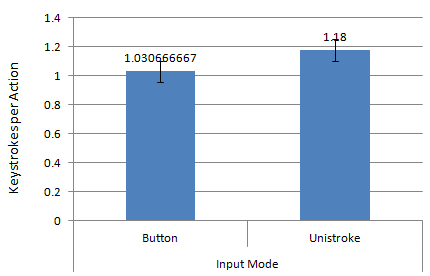 Fig. 11. Mean keystrokes per action based on input mode.
C. Participant FeedbackBased on the questionnaire it was found that six of the ten participants preferred the unistroke input method over the button input method despite the obvious performance advantages the buttons offer. Five of the six participants that preferred the unistroke input method claimed it was more engaging. Other common reasons include fun and the challenge the unistroke mode offers. Those who preferred the button input mode liked the speed and reduced learning curve associated with buttons. Interestingly, three of the four participants who preferred the buttons specifically named factors associated with the dependent variables, such as speed and reduced errors as the primary reasons for preferring the button interface. In contrast, all of the participants who preferred the unistroke interface cited reasons not relating to either dependent variable. Participants were asked a hypothetical question as to which input method they would prefer if Dungeon Scratcher was expanded to allow for more actions and a free roaming dungeon exploration element. In this hypothetical game, eight of the ten participants would prefer to use unistroke input. Of the two participants who would prefer button input one cited fatigue as a possible issue arising from extended unistroke interaction and the other cited the need to memorize more gestures as a concern.
IV. CONCLUSIONTwo input methods, buttons and unistrokes, were compared. The experiment utilized Dungeon Scratcher, a 2D first-person dungeon crawler game developed for this experiment. The mean completion time for the button input mode was 14.25 seconds. The mean completion time for the unistroke input mode was 25.90 seconds. The difference was significant between input modes with the unistroke mode taking nearly twice as long to complete as the button mode. Similar results were observed in error rates. The button mode resulted in a mean number of errors of 0.46 compared to a mean of 2.70 for the unistroke mode. Based on participant feedback, 60% of the participants preferred the unistroke input mode over the button input mode despite the large performance advantages granted by the button input mode. This number increases to 80% of the participants when asked about a larger scale hypothetical game expanded from the game used in the present study.
REFERENCES
|
||||||||||||||||||||||
© Copyright 2015-2026 Soullfire. |
|||||||||||||||||||||||